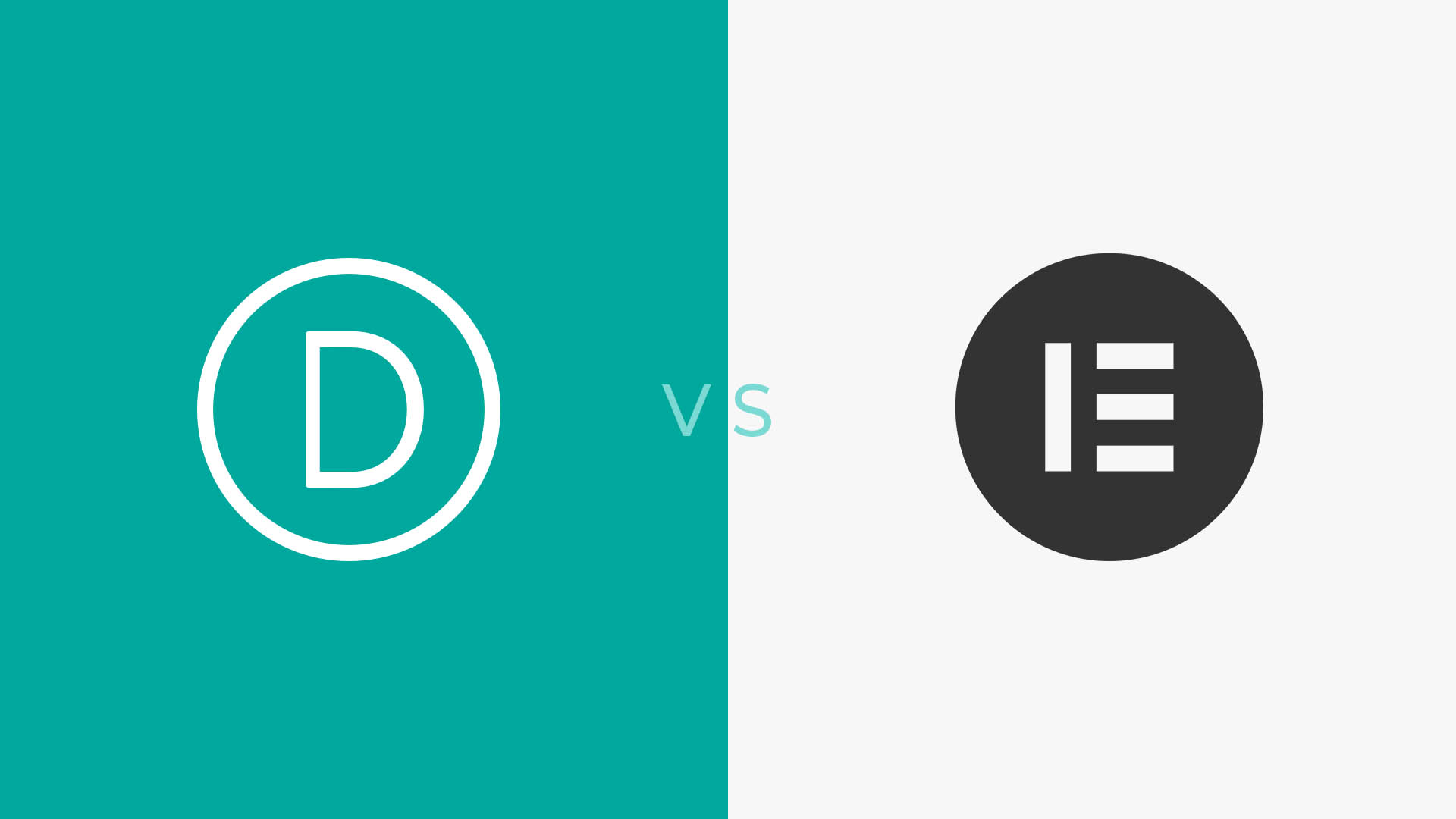WordPress is one of the most popular web creation and content management systems (CMS) available today, with many people using it to build their own website. Along with its popularity is the growth of various page builders. With the top two being Divi and Elementor. In this article, we’ll be reviewing both Divi and Elementor and assessing their features, functionality, and ease of use. But first, let’s take a look at exactly what a page builder is.
What is a Page Builder?
A page builder is a tool used to create and design pages on your WordPress website. WordPress has a lot of premium themes and layouts, but customizing them can be hard if you don’t know how to code. With a page builder plug-in like Divi or Elementor, editing is significantly easier even for people who don’t know the first thing about code. Among the number of free and premium page builder plug-ins today are Divi and Elementor. These have become the two most widely used plug-ins due to their superior features and performance. Both plug-ins offer libraries of high-quality layouts for the homepage and inner pages. They also offer easy customisation for all aspects of a website, from the header and footer to the content elements.
Divi vs. Elementor
While Divi and Elementor may have a lot in common in terms of features, these are implemented in very different ways and will appeal to different users for different reasons.
Layouts
Both Divi and Elementor offer page customisation options, through building from scratch through to beautiful and professionally designed layouts. In terms of choices, Divi’s 1,100+ layouts easily trumps Elementor’s 150+. With Divi, you simply have more options to choose from for personalising your website straight out of the box. In saying this Elementor has interchangeable modules, which in some respects gives you a much more custom design experience. Divi organises its layouts in website packs, which you can mix and match to customise your site. In contrast, while Elementor isn’t as overarching, it offers module sets or kits that can be used for the same purpose and in some respects can look more custom upon completion.
Page Builder
When building your layout, Divi and Elementor use row and column structures that you can further expand. They also have pre-defined column structures that can help you start with your site design right away. Adjusting column distribution is easier in Elementor. Elementor allows you to adjust width by dragging the borders of the columns. In Divi, you are limited to changing pre-defined columns with the available structures. However, due to the wide range of options Divi offers, there’s still a good chance that you would find exactly what you want. And although Elementor slightly edges out Divi in terms of page builder features, Divi has a wireframe mode that allows viewing of the website structure. This is much easier for design newbies to understand than Elementor’s navigation view.
Widgets and Modules
Widgets and modules make webpages more engaging for site visitors. These widgets can come in the form of buttons and calls to action (CTAs), video players, testimonial carousels, countdown timers, price tables, and the like. Divi offers 40 modules. Meanwhile, Elementor has 30 basic widgets in its free version and 40 additional ones in the premium version. Although Elementor definitely offers more, the value of this function still depends on what widgets and modules you actually need.
Theme Builder
Unlike most other page builders, both Divi and Elementor allow customisation of headers and footers for websites. They make it easy to create templates and customise all aspects of WordPress websites. In this respect, it’s definitely a tie between both page builders.
Additional Features
Divi offers a split testing tool to determine which permutation of your web layout would drive conversions best. This lets you rely on real data instead of guesswork when identifying which custom page designs would work best with your visitors. Elementor has a builder that creates eye-catching pop-ups that can come in the form of bars, banners, and full-screen displays. This can be an effective way to grab the attention of your visitors. Both Divi and Elementor have developed their own communities, but Divi has cultivated its user base in such a way that its blogs and social media groups are abuzz with regular updates and warm support.
Cost
Divi offers an $89 yearly subscription and a $249 lifetime subscription for unlimited sites, with both granting access to the wide array of layouts and plug-ins from Elegant Themes. Elementor, on the other hand, offers a free version and a premium version that starts at $49 a year for a single site, $99 for three sites, and $199 for 1,000+ sites. While Elementor may seem affordable upfront, Divi’s pricing scheme is more cost-effective in the long run, especially if you’re running multiple websites.
Conclusion
Choosing between Elementor vs. Divi would really depend on what features you’re looking for. Both offer some of the best WordPress layouts and options for customisation available within this space. From personal experience, working with both Divi and Elementor, we’ve found Divi’s wide range of layouts, ease of use, the vibrant community and free support, and pricing options more practical for our purposes. Thus making Divi our pick for the best WordPress page builder available in 2020!